I-7530
Intelligent RS-232 to CAN Converter with Software Utility and Female DB9 Connector. With 3000V isolation on the CAN side and built-in watchdog. Supports operating temperatures between -25 to 75°C (-13F ~ 167F). Replacement product for I-7530T.
References & Support
Features
 In pair connection mode, I-7530 can be used to connect PC with other RS-232 devices at the same time. I-7530 can also enable programmable RS-232 devices such as PC's, I-8411/I-8431/I-8811/I-8831 embedded controllers to be the master of a CAN network.
In pair connection mode, I-7530 can be used to connect PC with other RS-232 devices at the same time. I-7530 can also enable programmable RS-232 devices such as PC's, I-8411/I-8431/I-8811/I-8831 embedded controllers to be the master of a CAN network.
3000V isolation on CAN side
The CAN port of I-7530 is an isolated with 3000V isolation. This isolation can protect the local RS-232 devices from the damage signal coming from CAN network.
Watchdog inside
The watchdog is a hardware reset circuit to monitor the operation status. When working in harsh or noisy environment, the I-7530/I-7530-FT may shut down by the external signal. The circuit may let the I-7530/I-7530-FT to work continuously and never halt.
Power and Error indicator display
There are two indicators on the I-7530/I-7530-FT.The power indicator can help user to check whether the I-7530/I-7530-FT is standby or transmitting/receiving messages. The Error indicator will be turned on when some errors occur on the I-7530/I-7530-FT.
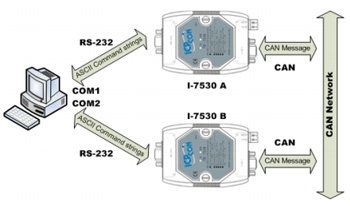
Features
- Compatible with CAN specification 2.0A and 2.0B
- Fully compatible with ISO 11898-2 standard (for I-7530)
- Support various baud rate from 10K bps to 1M bps
- Jumper for 120 Ω terminator resistor (for I-7530)
- Software configurable CAN and RS-232 communication parameters
- Power, data flow and error indicator for CAN and RS-232
- Watchdog inside
- Support transparent communication mode
- 1000 frames in CAN received buffer and 900 frames in RS-232 received buffer
Software Utility Features
- CAN bus Baud rate configuration
- CAN acceptance filter configuration
- CAN 2.0A or 2.0B specific selection
- RS-232 Baud rate and data bit setting
- RS-232 responded selection
- Easy test to transmit/receive can messages
- Setting for I-7530 communication mode (normal mode or pair connection mode)
CAN Monitor and Datalog Tool
- It has a CAN message field which can display the receiving CAN messages in Decimal or HEX mode.
- Can display the timestamp of each received CAN message.
- Users can change the display mode, up-down, down-up or stop.
- It can count the number of received CAN messages.
- Data Log : It can save the CAN message as “ txt ” file.
- Has CAN ID filter function.
- Can send CAN message to CAN BUS according the defined interval time.

Virtual CAN
There are various communication interfaces among the CAN devices like PCI CAN board, Ethernet series and RS-232 series CAN module. According to different purpose of users’ projects, the users maybe need to choice different CAN products. Because of this situation, the programmer should develop different communication program to handle different CAN device. For example, the user should develop “Socket Client” to communicate with I-7540. When using I-7530, the users need “UART” technique to communicate with it. Nowadays, ICP DAS develop the Virtual CAN technique. The Virtual CAN driver is the excellent tool for users. It transforms whole CAN devices into Virtual CAN port. And then it generates Virtual CAN port like “VxCAN 1” or “VxCAN 2”. The users could send and receive CAN message by appointing the Virtual CAN port number. The users don't need to care about what kind of CAN device which is used.

Performance Test

Specifications
CAN Interface |
||
Transceiver |
NXP 82C250 |
AMIS 41682 |
Channel number |
1 |
|
Connector |
9-pin male D-Sub (CAN_L, CAN_H, N/A for others) |
|
Baud Rate (bps) |
10 k, 20 k, 50 k, 125 k, 250 k, 500 k, 800 k, 1 Mbps |
10 k, 20 k, 50 k, 125 kbps |
Isolation |
3000 VDC for DC-to-DC, 2500 Vrms for photo-couple |
NONE |
Terminator Resistor |
Selectable 120Ω terminator resistor by jumper |
1 kΩ for CAN_H and CAN_L |
Specification |
ISO-11898-2, CAN 2.0A and CAN 2.0B |
ISO-11898-3 (low speed fault tolerance), CAN 2.0A and CAN 2.0B |
Receive Buffer |
1000 data frames |
|
RS-232 Interface |
||
Connector |
9-pin female D-Sub (TxD, RxD, GND, N/A for others ) |
|
Baud Rate (bps) |
110, 150, 300, 600, 1200, 2400, 4800, 9600, 19200, 38400, 57600, 115200bps |
|
Data bit |
5, 6, 7, 8 |
|
Stop bit |
1, 2 |
|
Parity bit |
None, Even, Odd |
|
Receive Buffer |
900 data frames |
|
LED |
||
Round LED |
ON LED: Power and Data Flow; ERR LED: Error Status |
|
Power |
||
Protection |
Power reverse polarity protection, Over-voltage brown-out protection |
|
Power Consumption |
1 W |
|
Mechanism |
||
Installation |
DIN-Rail |
|
Dimensions |
72mm x 118mm x 33mm (W x L x H) |
|
Environment |
||
Operating Temp. |
-25 ~ 75 ℃ |
|
Storage Temp. |
-30 ~ 80 ℃ |
|
Humidity |
10 ~ 90% RH, non-condensing |
|











